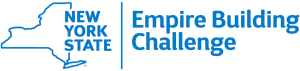Summary:
Waste heat isn’t waste—it’s an untapped resource. Recovering energy that would otherwise be rejected from a building can both reduce greenhouse gas emissions and improve the economics of decarbonization projects. This applies across a range of uses, including space heating, heating ventilation air, and domestic water. To maximize the impact of decarbonization retrofits, it’s essential to consider energy recovery during the planning process. By identifying and thoughtfully integrating heat recovery solutions early on, project teams can reduce energy demand, improve system efficiency, and enhance the overall cost-effectiveness of building upgrades.
Spreadsheet tools available for download on this page have been developed to make energy recovery analysis in retrofit planning easier and increase awareness for energy recovery in initial project planning and data collection. The tools provided are not comprehensive design tools but can generate inputs for energy and financial analyses used in investment decision making.
While these spreadsheet tools may be used for any building type, they were developed with existing, large commercial and multi-family properties in mind. Recommended users include staff within the building owner’s organization (e.g., facility manager, chief engineer, energy manager) or consultants supporting a building owner to develop a strategic decarbonization plan.
Source and Sink Inventory Tool
Purpose: Identify locations where waste energy can be captured (sources) and where the recovered energy can be applied (sinks) for evaluation during the retrofit planning process.
Phase: This tool is best used during the Pre-Planning phase when examining a building’s current conditions.
Inputs: Targeted existing condition information from the building’s systems.
Outputs: Transparent characterization and documentation of energy recovery and renewable heat sources relevant to the building to support energy analysis in following phases.
Download Source & Sinks Inventory ToolEnergy Recovery Mapping Tool
Purpose: Compare building-specific data for source(s) and sink(s) to estimate potential energy recovery. Default assumptions and data are included to streamline the process. The following common use cases are included in the tool:
- Capturing heat rejected by the cooling system to improve space heating system performance.
- Capturing heat rejected by the cooling system to improve domestic hot water (DHW) heating system performance.
- Capturing heat from wastewater to improve domestic hot water (DHW) heating system performance.
- Capturing energy from exhaust air to temperature outside ventilation air.
Phase: This spreadsheet tool is intended to supplement other engineering and financial analysis tools during the Planning phase. Additionally, it is recommended the team review the spreadsheet tool during the Pre-Planning phase and identify data collection needs. This is critical, because if data isn’t already being collected the metering will need to be initiated and data collected over a range of operating conditions (e.g. throughout the winter).
Inputs: Input requirements are dependent on the use case:
Uses cases 1 & 2: Short-interval (e.g., hourly) data for source(s) and sink(s) relevant to the energy recovery use case(s) to be evaluated. The data is typically collected using data trending through the building automation system. Additional metering (e.g., thermal energy “BTU” meters) may need to be installed. Data collected should also be reviewed for accuracy and completeness and normalized for factors such as outside air temperature. If data cannot be collected from the building explore leveraging an energy model for estimates.
Use case 3: Attributes about the building’s occupancy, domestic hot water usage, and wastewater.
Use case 4: Attributes about the building’s air distribution system.
Outputs: Annual load and recoverable heat per use case. Data collection initiated to support future heat mapping.
Download Energy Recovery Mapping Tool